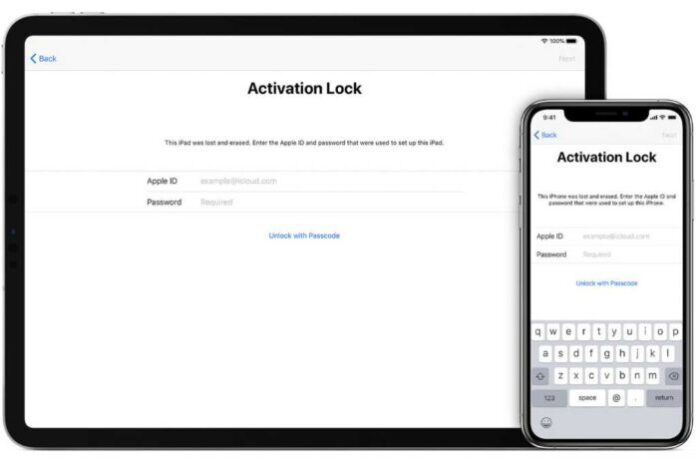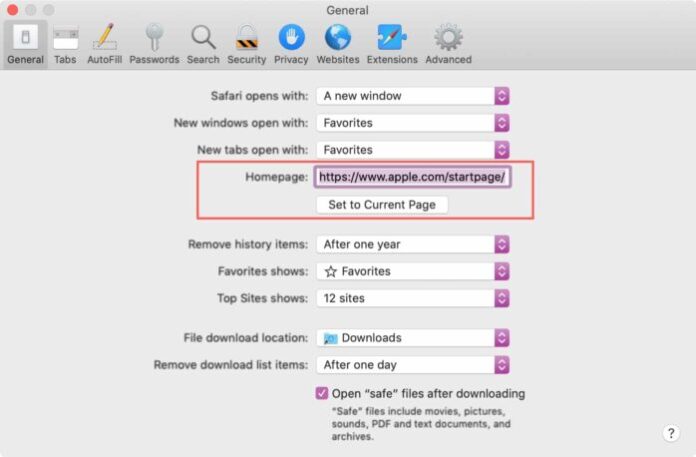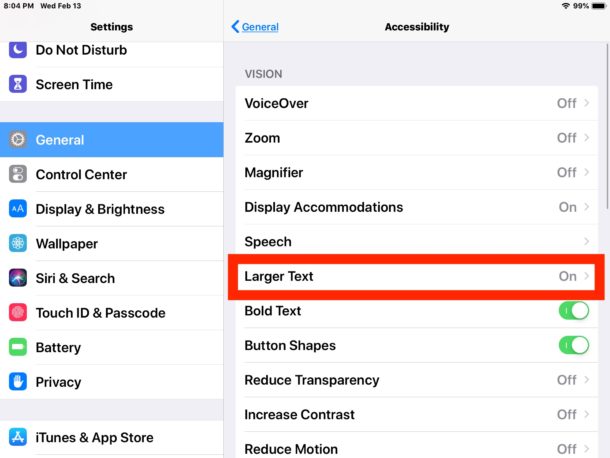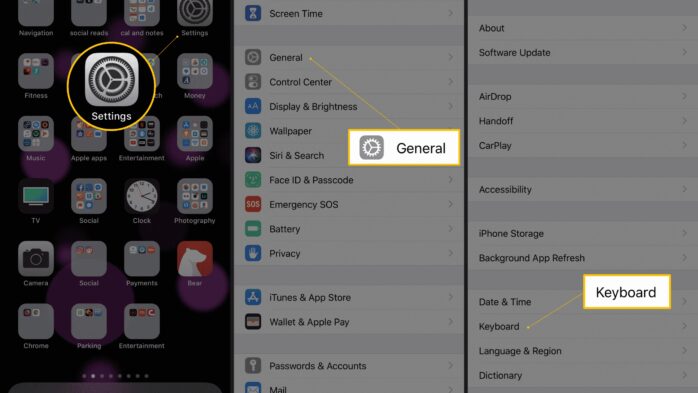Create a New Apple Music Radio Station with 3 Easy Steps
One of the best features of Apple Music Radio is Beats 1, a streaming radio station programmed by DJs. Use the Apple Music Radio feature in iTunes to add variety to your music and discover new artists similar to those you like. Listening to the same song can be repeated. Also, use Apple Music Radio …