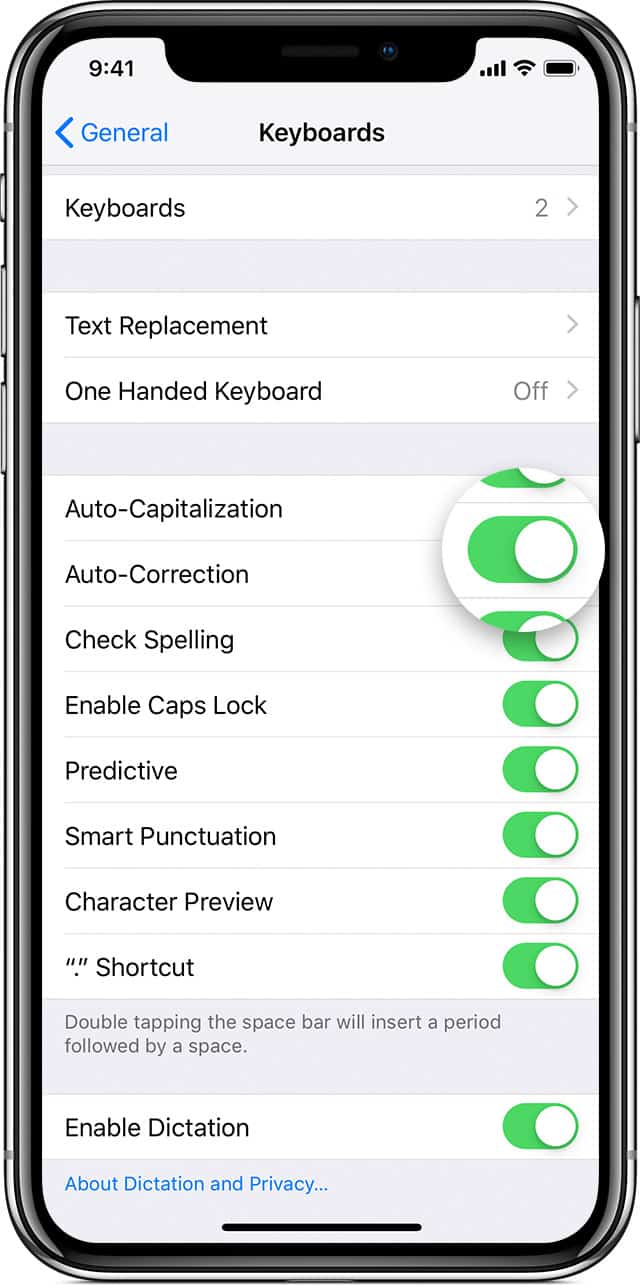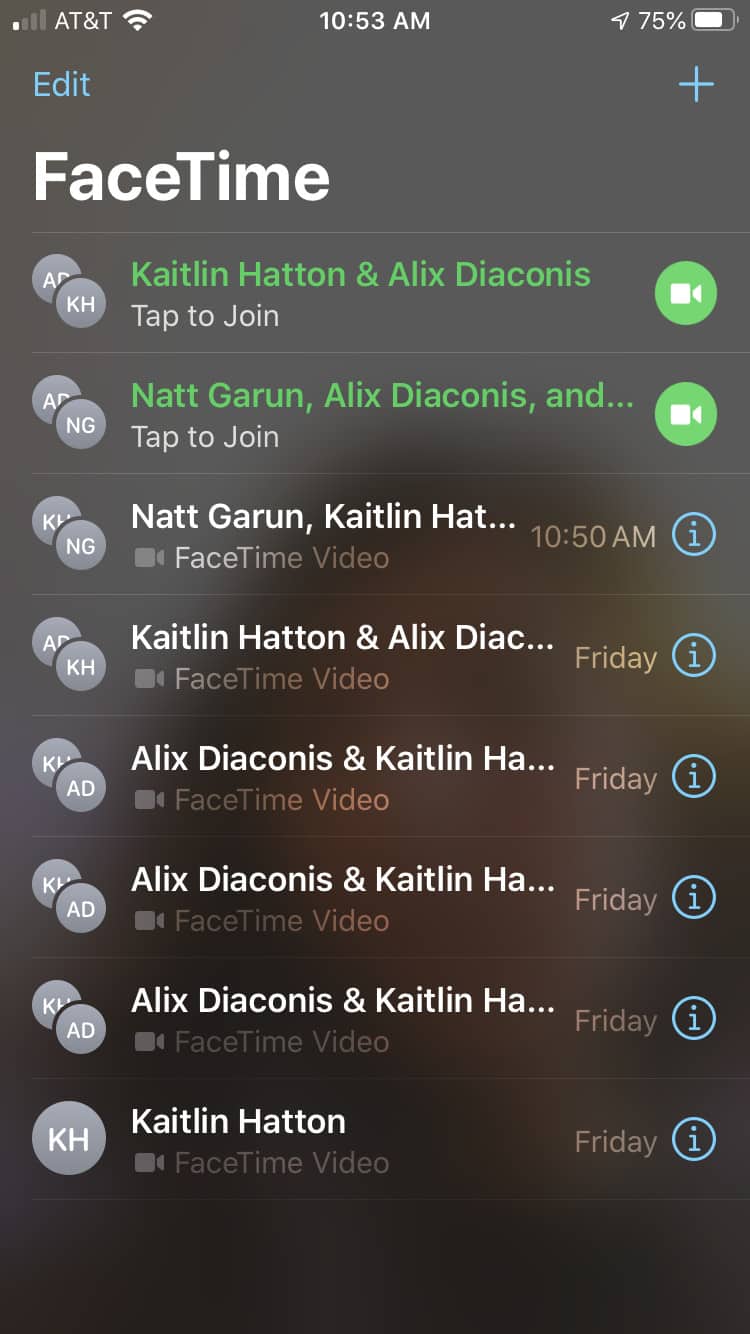Turn Off The Predictive Text On iPhone
Predictive text on iPhone is a software program that suggests words when you are typing on the keyboard of a mobile device. Predictive text technology on your iPhone has become so advanced that it can now identify your typing habits when texting specific people and generate word suggestions based on your previous interactions with those …