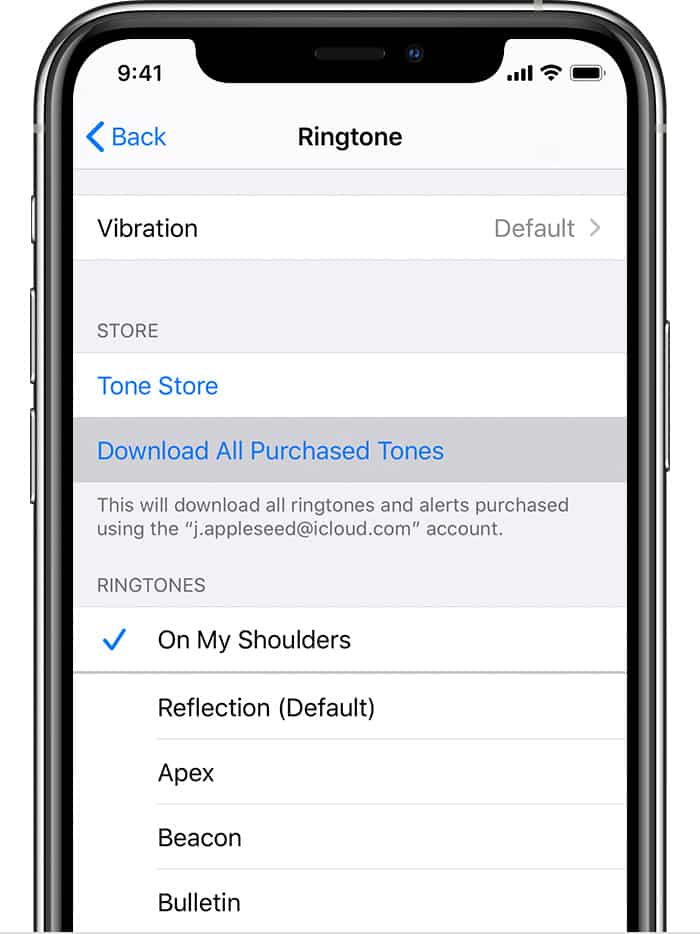You want to install the song as a ringtone for your phone? In the article below, we will show you how to install custom ringtones on iphone X.
One of the best selling points of the iPhone X is personalizing your contacts with its very own unique ringtone. Having the ability to choose a specific sound for a particular contact on your phone is a neat little technique to know who is calling just by hearing the sound your phone makes when someone is calling it.
With Apple’s iOS technology, adding and creating a custom ringtone is pretty straightforward. It will allow you to gain access to a myriad of options in setting customized ringtones for each particular contact, and also you can set personalized sounds for your text messages as well.
In the article below, Tipsios.info will guide you how to use your personal music to make a customized ringtone on the iPhone X.
Steps to set custom ringtone on iPhone X
- Step 1: Open and update iTunes to the newest version
- Step 2: Select the song you want to use, then create the start and stop times on the song.
To do this right-click or ctrl-click the song you want and select Get Info from the resulting drop-down list. Remember that the song will only last 30 seconds.
- Step 3: Create AAC version by: right-click or ctrl-click the same song again -> and select Create AAC Version.
- Step 4: Copy the file & delete the old one
- Step 5: Change the extension: select on the file’s name -> and change the extension from “.m4a” to “.m4r.”)
- Step 6: Add file to iTunes. Then Sync your iPhone
- Step 7: Select the Settings app > Sounds > Ringtone. Then select the song you want to use to set the ringtone
The directions provided above should modify the ringtone for a specific contact on your iPhone X. Customizing your contacts with a unique ringtone is a nice way to make things more personal on the iPhone X.