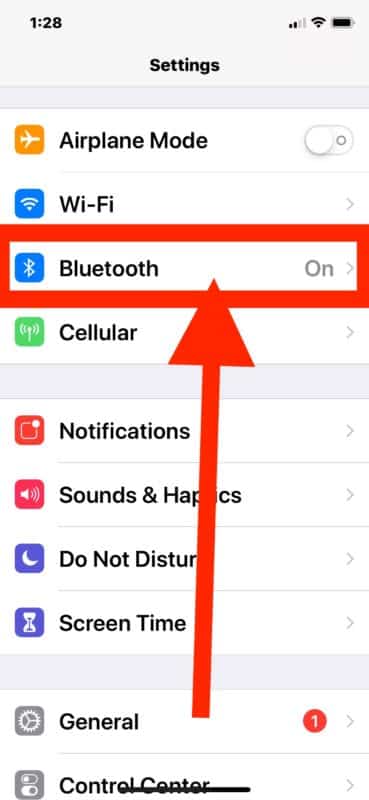If you regularly use Bluetooth devices and accessories with an iPhone or iPad, you might occasionally run into situations where you want to remove a Bluetooth accessory from an iOS device. In this article, we will show you how to remove a bluetooth accessory from iPhone or iPad.
How to Remove a Bluetooth Device from iOS
– Step 1: Open the Settings app in iOS
– Step 2: Go to “Bluetooth”
– Step 3: Locate the Bluetooth accessory you want to remove from the iPhone or Pad and tap on the (i) button next to the name
– Step 4: Tap on “Forget This Device”
– Step 5: Tap to confirm to forget the Bluetooth Device and remove it from iOS
– Step 6: Repeat with other Bluetooth devices if desired
You can remove all Bluetooth devices from an iPhone or iPad this way, or selectively remove and forget a single Bluetooth device using this method.