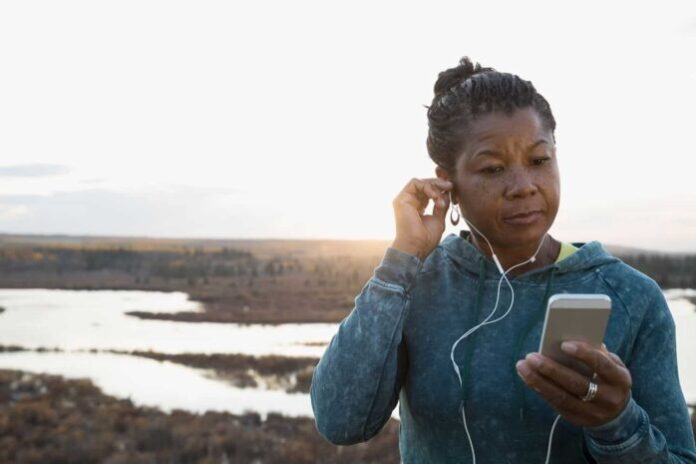Your iPhone or other iOS device can pause music, skip to the next track, go back to the previous song, and more. Learn how to use your headphones to control all your device’s music functions.
Using your iPhone to control music doesn’t mean you’re limited to Apple’s headphones. Any set of headphones or earbuds with an in-line remote feature can usually be used. The control button is sometimes hard to find but is usually situated between the volume controls. The button does everything from control music to summon Siri, while the mic lets you talk to your phone without ever picking it up.
Way 1: Use the Headphones Button to Control Playback
You don’t have to use Siri for all playback control. Once the Music app is in use, memorize button commands to control music from your headphones:
– Press once to start playing music with your headphones, or to pause music that’s currently playing
– Press twice (quickly) to skip to the next song
– Press three times to go to the previous song
– Press once and then press-and-hold to fast-forward through a track with just the headphones button.
The button commands for your headphones are situational, meaning they work differently when dealing with phone calls:
– You can hold the button to decline a call
– Press it once to accept a call
– Press-and-hold to disconnect a call
– Press once during a call to switch to an incoming call.
Most headphones also have a volume control on the device itself. Pressing the volume up or down button will adjust the music volume on your iPhone.
Way 2: Use Siri With Your Headphones to Play Music
Use your headphones to instruct your personal assistant to open the Music app and play music by: Hold down the button on your headphones and wait for Siri to begin listening. Then say Play [song] to start playing a specific song.
There are lots of other ways to play music and control playback with Siri using your headphones, including these voice controls:
– Shuffle my music plays your music collection on shuffle
– Pause this song puts a hold on playback but lets you resume if you say resume playing
– Stop this song immediately quits playback
– Skip this song takes you to the next song in the playlist
>>> Read more Instructions On How To Shuffle Songs On Your iPhone at here: https://pagestart.com/instructions-on-how-to-shuffle-songs-on-your-iphone.html