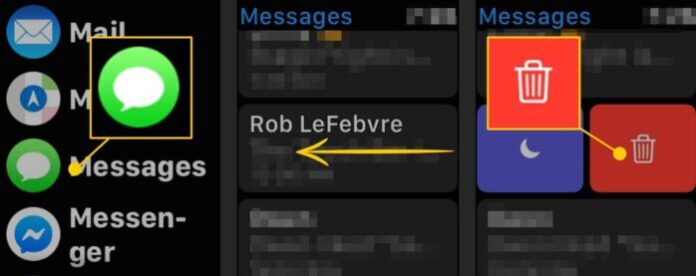It would make more sense and take less time to delete all messages from the Apple Watch at once. Unfortunately, a clean sweep of Messages isn’t an option. You can, however, delete conversations one at a time. These instructions apply to all versions of the Apple Watch and watchOS.
Why Delete Messages From the Apple Watch?
The Apple Watch comes with between 8 GB and 32 GB of storage, depending on the model. You aren’t likely to fill all of that up with texts alone, but Messages are one place you can clear some space if the need arises.
Delete Messages on Apple Watch in 6 easy Steps
What Apple Watch users may end up doing most with their smartwatch is receiving text messages with the option to reply right from their wrists. Along with creating texts comes the option to delete messages, but it’s not very convenient. Here’s how to delete messages on Apple Watch.
– Step 1: Press the Digital Crown on the Apple Watch to access the app screen.
– Step 2: Tap Messages to open it.
– Step 3: Scroll down to the conversation you want to delete.
– Step 4: Swipe left on the conversation to reveal two options.
– Step 5: Tap the Trashcan icon on the right to delete the thread.
– Step 6: Repeat these steps for all of the conversations you want to delete from your Apple Watch.
>>> Hope the article is useful to you. To download more latest tips for ios, iphone, apple, please visit website https://pagestart.com/.