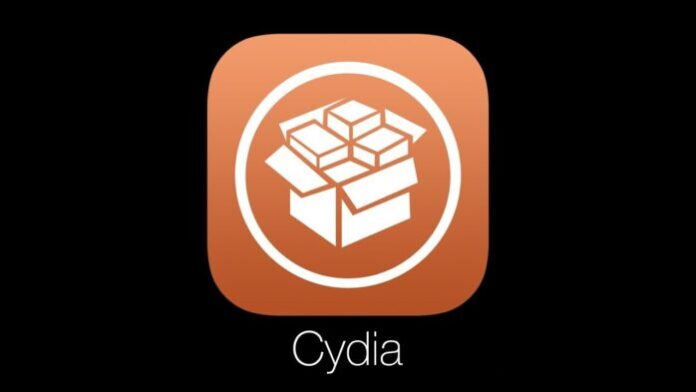2 ways to authorize camera access app on iphone or ipad
Two ways to authorize camera access is available for iPhone or iPad users. One is a free way while the other requires a fee. Both are really easy and you can do it from the iPhone or iPad. There is really no reason not to use this functionality since most of us have had the …