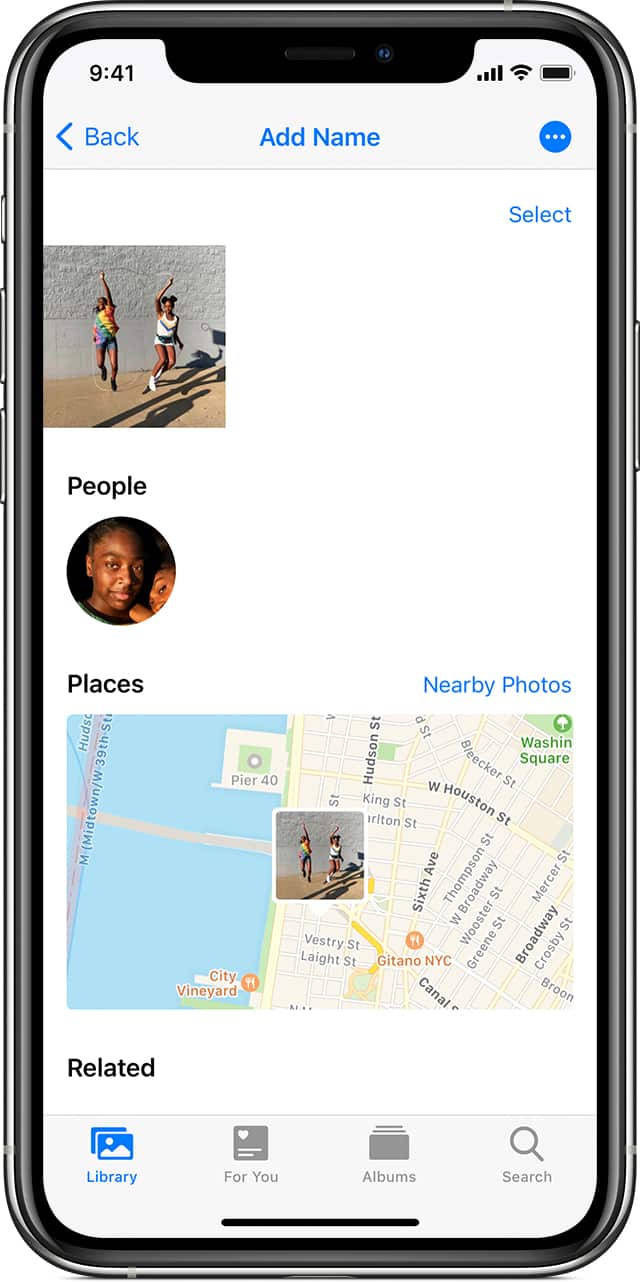The People album in the Photos app is a pretty cool collection that’s assembled for you to quickly view pictures of the people in your life. So when someone new enters that you start snapping photos of, you might want them in that People album too. Unfortunately, they may not show up there just yet. There is a really easy way to add a new person to the People album in your iCloud Photos Library and here’s how.
Add a new person to the People album on iOS
Open the Photos app on your iPhone or iPad and then follow these steps to add that new person in your life to the People album.
Step 1. Tap to open a photo of the person you want to add.
Step 2. Swipe up from the bottom and select the person’s thumbnail. The app should recognize that there is a face in the photo but may display more than one thumbnail if there are multiple people in the photo.
Step 3. On the next screen, tap Add Name from the top.
Step 4. Begin entering the person’s name. If they are in your Contacts list, you may see a suggestion for them which you can select. If not, just enter their name. Tap Next.
Step 5. When you finish, tap Done.
And that’s it! You can use the back arrows at the top to exit this area and head to the Peoplealbum. You should now see a collection ready with that person’s name on it.