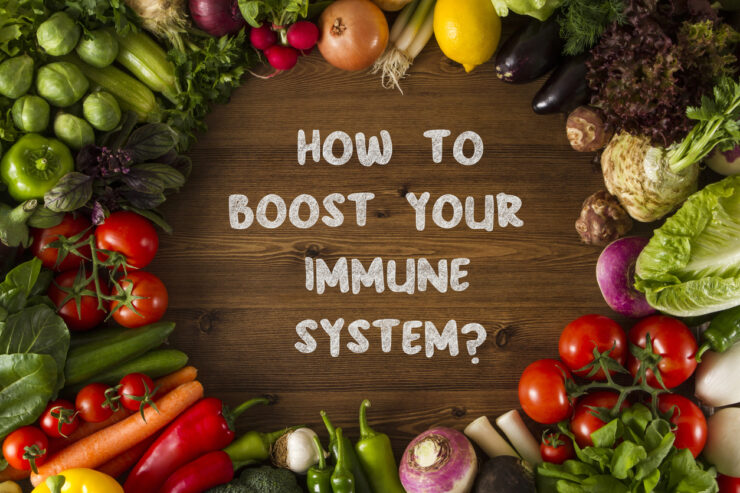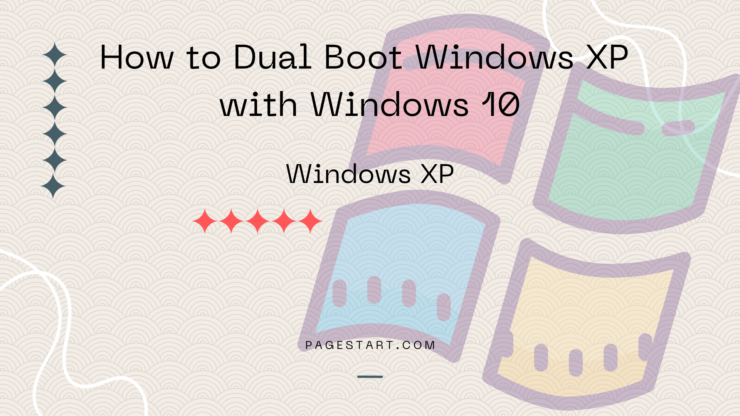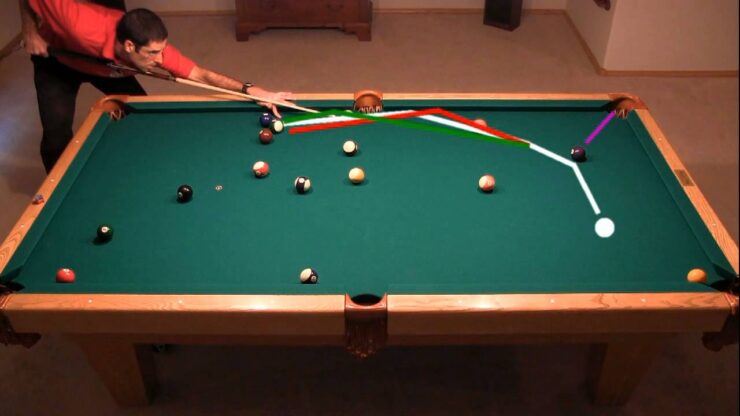Banker’s Algorithm in Operating System
Banker’s algorithm is one of the significant parts of the operating system as it is one of the contrivances to tackle the deadlock and indeed it is deemed as the deadlock avoidance algorithm or deadlock detection. Edsger Dijkstra developed the banker’s algorithm. It effectively analyzes all possible tests and allocates the resources to the processing …