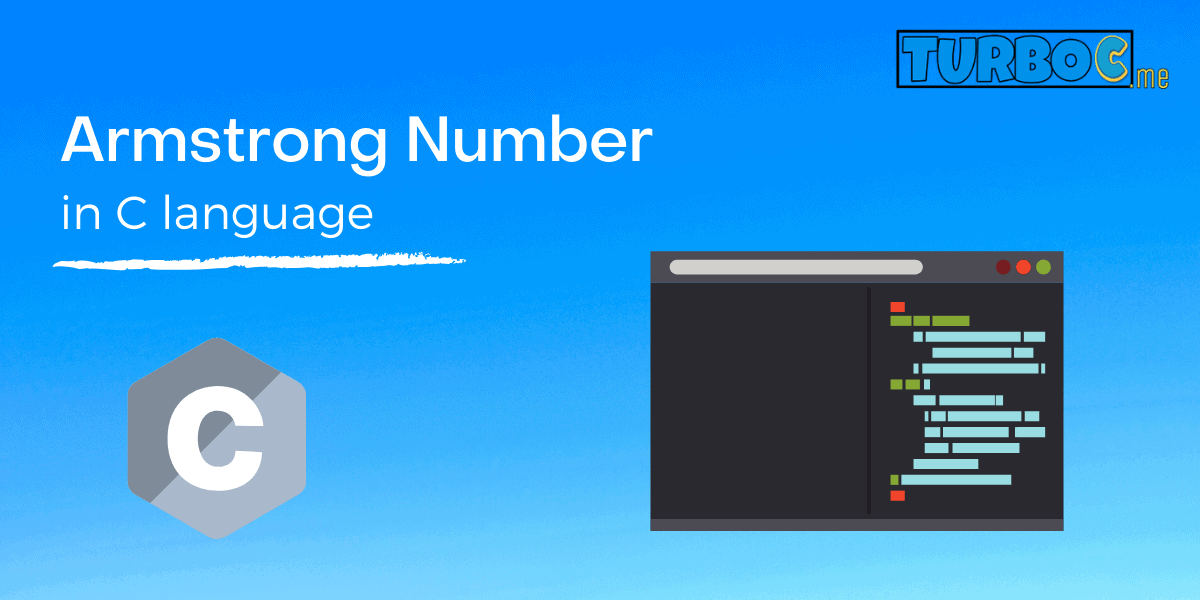Armstrong Number In C Programming Language
Armstrong Number In C is the number that is equal to the sum of all digits to the power of the total number of digits in that number. To understand better check the example given below. In number theory, a narcissistic number, an Armstrong number & it is named after Michael F. Armstrong is a …