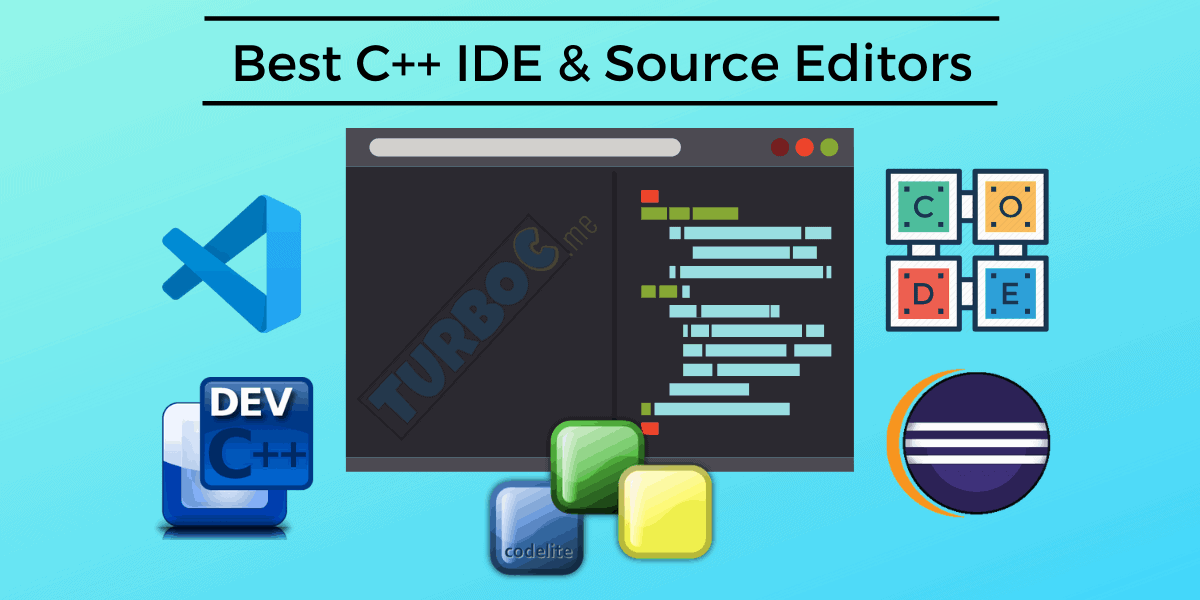The Turbo C++ is the C++ IDE that is suitably designed to code C++ and C programs. But with the passage of time, people now look forward to many other Turbo C++ Alternatives. Though this is one of the most common and sober IDE to perform coding certainly there are some loopholes in it.
People have to check the alternatives because of certain bottlenecks in the above C++ IDE. The limitations comprise of as this Integrated development environment uses windows application development which certainly outdated.
Another demerit point that it’s not much interactive or remarkable and its GUI also a bit dull and monotonous. Sometimes users have to face some kind of complexity and interruptions.
Best IDE For C++ Language – Source Code Editor
Nowadays, there are many best alternatives to replace the former C++ IDE Code Editor. So, here is the list of some incredible alternatives of Turbo C++ which replaces its disadvantages
Here are the list of main IDEs for C++:
- Bloodshed dev c++ / Dev c++
- Eclipse
- Microsoft visual c++
- Codeblocks
- Codelite
Bloodshed Dev C++ / Dev C++:

This is one of the IDE to operate C++ code which is the fully integrated development environment that assists better functionality and capabilities to perform the coding. It also has a collection of GNU compiler. And this is written in Delphi. And, in addition, this product is developed by a free software foundation.
Features of Dev C++ Ide:
- Dev C++ has a feature of code completion.
- This consists of customizing syntax highlight editor which informs the user whenever it encounters any errors.
- Also, this supports GCC-based compilers.
- Bloodshed Dev C++ has CVS support.
- It comprises interpreted debugging.
- This ide also has a project manager that you can use to create your projects.
- It has the feature of print support where you can print your code as it is.
- This has editable shortcuts which further saves your time.
- Also, this capable of giving you the insights of code that is written by you.
- It is capable of detecting the closing symbols and specific indentation.
Eclipse:
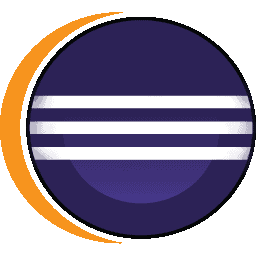
This is a platform that is open-source and allows the user to build an application by using programming languages like C, C++, Java, and Ruby, etc. Further, the eclipse mostly written in the java language and majorly used to develop java applications.
The eclipse public license is an open-source software license that is developed by the Eclipse foundation and this foundation releases its new versions every year.
Features of Eclipse:
- Eclipse is mainly used to develop integrated development environments, client applications, and other various tools.
- Moreover, the Eclipse IDE uses plug-ins.
- It has an incredible classification of its elements by which a user can easily access according to their needs.
- Also, it has an interactive interface by which a user can easily code without feel bored.
- In addition, its setup or installation is quite easy and simple.
- It contains a base workspace that is used by the user to code in any particular language.
Microsoft Visual C++:
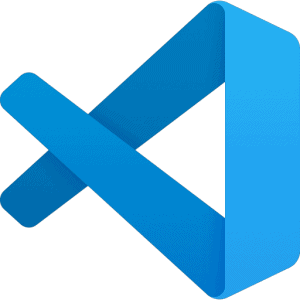
This is one of the integrated development environments (IDE) which is abbreviated as (MSVC). This is a product of Microsoft. Earlier, it was a proprietary software and a standalone product and later it comes under the visual studio.
Features of Microsoft Visual C++ Ide:
- This is available in both the forms of trialware and freeware.
- This has an incredible tool that assists in developing and debugging C++ code.
- Its packages installed on the standard libraries & mainly it is used in creating windows applications.
- Basically, it offers a developer a single application where you can write, edit, debug, or test your code effectively.
- It also comprises an outstanding feature by which users have the accessibility of some of the shared code libraries.
- These are further enable the user to use the already developed codes to build an application.
- This creates a mechanism through which a user can save his/her maximum time.
- And that shared code takes the form of Dynamic Link Libraries (DLL).
CodeBlocks:
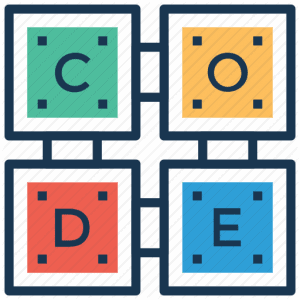
Similarly, this is one of the IDE which is used to build C/C++ projects. This provides the way to create an application based on C++ by which you can edit, compile, create, and debug your code.
This is an open-source and free platform that comprises multiple compilers including GCC and Visual C++. initially. This is being developed for Windows and Linux but later its version also created for Mac-Os and Solaris.
Features of CodeBlocks:
- Codeblocks uses a custom build system in which it stores its information and content in the XML project files.
- Also, it allows the users to debug their program by having access to thread switching, CPU registers, local functions.
- In a version of 13.12, this CodeBlocks come up with a GUI designer which is known as wxSmith.
- Its debugger has the complete support of breakpoints.
- Though its IDE is formulated for C++ Language, even though it then supports other languages like FORTRAN For supporting other languages one needs a requirement of plug-ins.
- It has incredible support for multiple compilers such as GCC, Borland C++, Intel C++ compiler, and MinGW, etc.
Codelite:
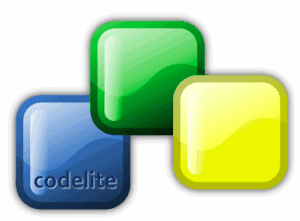
This is considered one of the powerful IDE which consists of amazing features. This mainly supported by Windows, Linux, etc. It uses the wxWidgets toolkit. And here the program is compiled by free tools such as MinGW and GDB. Moreover, this extensively written in the C++ language.
Features of Codelite:
- Codelite is open-source ( which means free available) and supports many languages like C, C++, JavaScript, and PHP.
- The primary feature of this IDE is code completion.
- It has the feature of database explorer.
- Also, it is having a spell checker that ensures no spelling mistakes while writing code.
- This has the support of Valgrind which helps in finding the errors.
- Codelite has wonderful graphics and interactivity.
- It assists the users to debug the code with ease.
Hence, this is the best code writer where you can write your code without any interruptions and run it on many platforms.
Conclusion:
Instead of Turbo C++ one can also use or try these above-mentioned alternatives which are available as an open-source where you don’t have to pay anything and enjoy their incredible unique features.
FAQs:
What is the best c++ ide?
As mentioning one ide will not enough to select from so we have discussed the best 5 ide choose your perfect one.