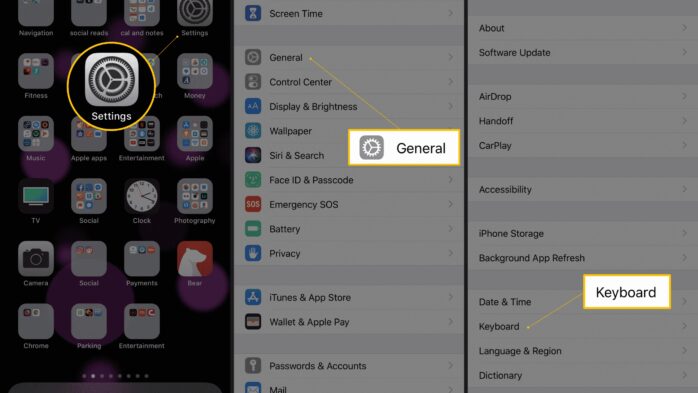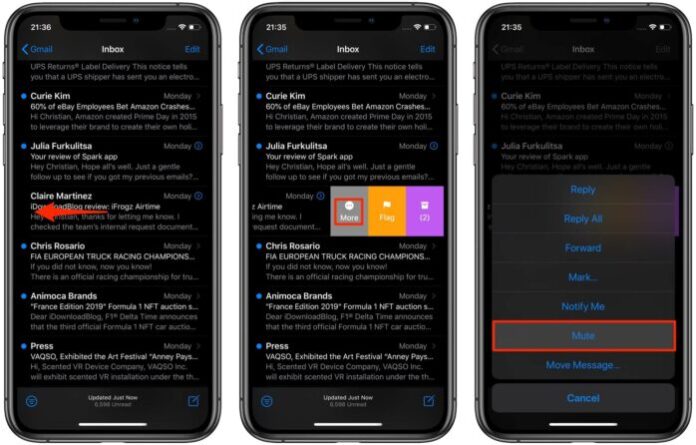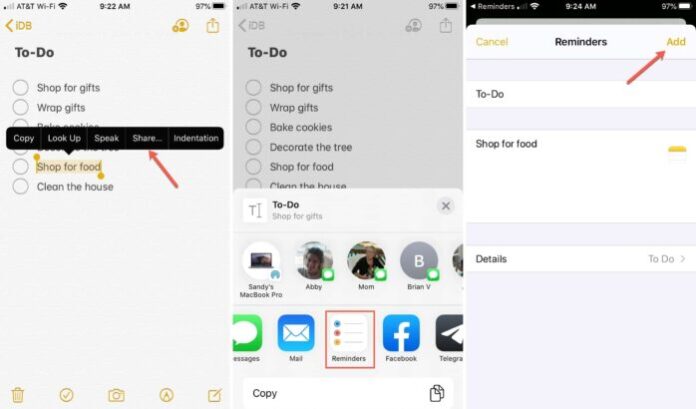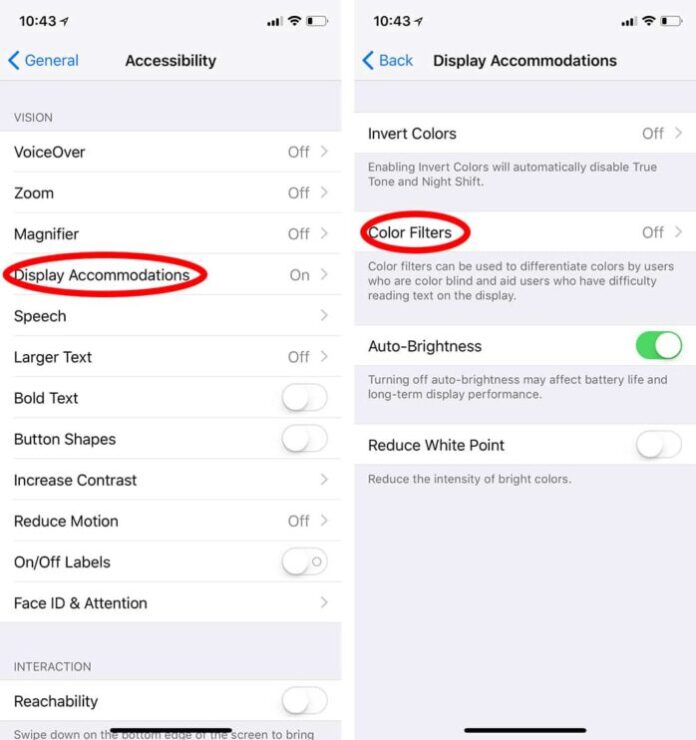How To Add Emoji To Your iPhone Keyboard
Built-in iPhone emoticons are very interesting and beautiful. However, not everyone knows how to put these icons on the keyboard when texting. Refer to how to add icons when texting on iPhone for more details. How to Enable Emoji on iPhone To enable this specialized keyboard on iPhone or iPod touch and iPad running iOS …