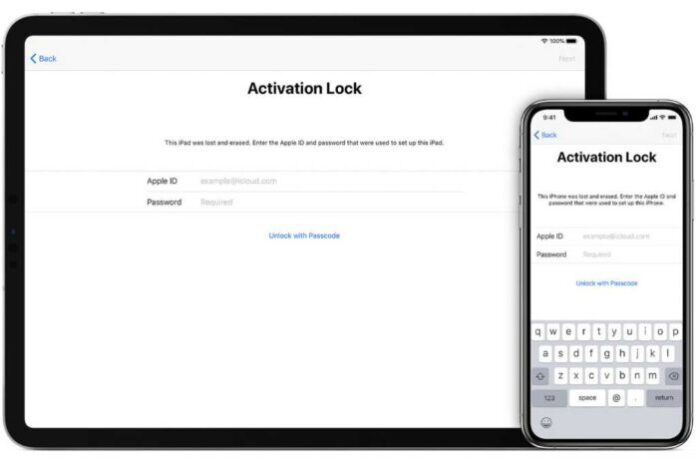Apple offers Activation Lock to iPhone and iPad users as theft protection. No one can wipe or restore an iDevice without the original owner’s permission if this type of lock is activated. The feature is tied to Apple ID so there should be no way to activate the gadget on a new Apple ID account unless it is removed from the original one. This article will guide you how to disable Activation Lock on your iPhone, iPad or iPod touch.
iPhone Activation Lock Removal with iCloud
You can use iCloud website to remove the activation lock online. It works for both iPhone and iPad that belongs to you and is locked to your Apple ID:
– Step 1. Visit icloud.com site from your computer.
– Step 2. Sign into your account. Use your iCloud username and password.
– Step 3. Choose Find My iPhone option from Home menu if you are not redirected here automatically.
– Step 4. Select All Devices from the Find My iPhone menu.
– Step 5. Choose the device you need to clear.
– Step 6. Select Erase feature.
– Step 7. Confirm you decision.
– Step 8. Now press on Remove from account. The Activation Lock will be automatically erased once you erase Find My iPhone on the iPhone or iPad.
Turn Off Activation Lock Directly on iPhone
You should use Find My iPhone to quickly disable Activation Lock on your iPhone. Do this when you decide to resell your used device or before you choose to follow trade-in trend or recycle of handset. Here is how it works:
– Step 1. On your iPhone, go to Settings.
– Step 2. Choose iCloud menu.
– Step 3. Click on Find My iPhone option.
– Step 4. Turn this feature off.
– Step 5. Now you’ll be asked to provide your Apple ID passcode. Apple just wants your confirmation.