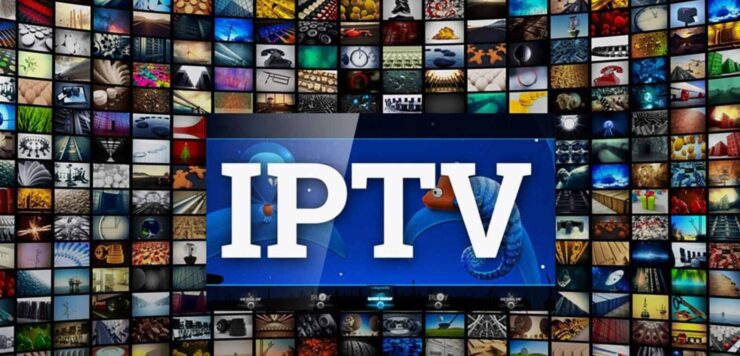Are you looking to set up your home entertainment system? IPTV is one of the most popular ways for people to watch their favorite shows, movies, and sports. With IPTV, you can stream content directly to your television or other device with ease.
This article will discuss what IPTV is and how it works as well as provide tips on getting started with setting up an IPTV system in your home. Whether youre a beginner or just need some help understanding the basics of IPTV setup, this guide will have something for everyone.
Well, take a look at the hardware requirements and streaming services available so that you can get up and running quickly and easily. So join us as we explore everything there is to know about setting up an IPTV system in your home!
Choosing an IPTV Service Provider
When selecting an IPTV service provider, there are a few important aspects to consider. First and foremost, it is important to look for a provider that offers reliable and consistent streaming quality.
It may also be useful to compare the channel packages offered by different providers to find the one that best meets your needs. Additionally, prices should be compared between providers so you can ensure you get value for money.
Finally, customer support is incredibly important when setting up IPTV at home; make sure the provider you choose has experienced staff who can assist quickly if needed.
Configuring Your Home Network for IPTV Streaming

Setting up your home entertainment for IPTV streaming can be a bit tricky. It requires some technical knowledge and the correct equipment and configurations to get it right.
First, you need an internet-connected modem or router that is capable of handling high bandwidths. If you already have one, make sure it has the latest firmware updates installed.
Next, check if your network is configured with DHCP (Dynamic Host Configuration Protocol) enabled – this will allow IPTV services to work correctly on multiple devices like computers, phones, or tablets connected to the same network as your TV set. Additionally, take note of any port forwarding settings that may be needed for the service provider’s server to access your device; these are usually listed in their instructions manual.
After all those steps have been taken care of, connect your TV set directly to the modem/router using an Ethernet cable if possible – this will ensure optimal performance when streaming content over IPTV service providers such as Netflix or Hulu Plus. Lastly, make sure that you secure your home network by setting up a strong password so only authorized users are allowed access – this will help keep out hackers who might want to interfere with your streaming experience!
Installing Your Set-Top Box and Connecting It to Your TV
Installing your set-top box and connecting it to your TV is an important step in setting up a home entertainment system. You’ll need the right equipment, cables, and instructions for setting everything up.
Depending on the model of the set-top box you have purchased, installation may require different steps. Before starting though, make sure that you have all the necessary components ready at hand – such as power cords, television cables, or satellite dishes required by certain models of set-top boxes.
Once you have all the necessary items ready to go, begin following the manufacturer’s instructions for installing your set-top box. Be sure to follow any safety guidelines provided so that no damage is done during installation.
After properly mounting and securing your device onto a flat surface near or behind your TV (as recommended by most manufacturers), connect one end of an HDMI cable to its designated port located on both devices: The other end should be plugged into either component video input ports (colored red/green/blue) on either side of the back panel of your HDTV monitor or AV receiver if applicable before completing setup procedures like language selection & time zone settings as per the instruction manual supplied with product package contents then proceed with pairing remote control unit with base station module via voice recognition technology enabled software platform application needed for controlling network functions from remote location etcetera…
Setting Up Parental Controls on Your IPTV Service
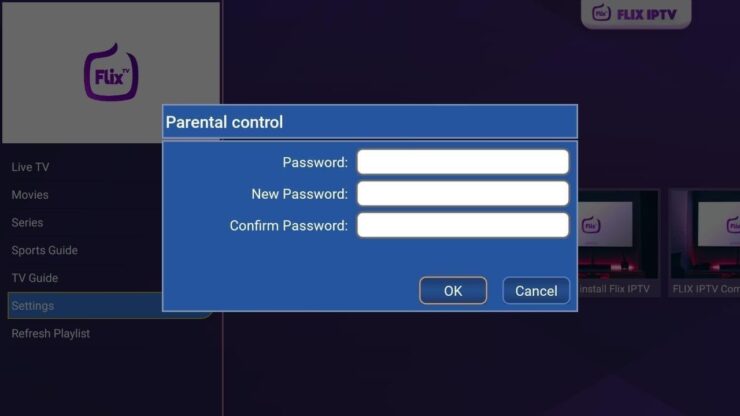
Setting up parental controls on your IPTV service is a great way to ensure that your children are not exposed to any inappropriate or undesirable content. With the right setup, you can set limits for what kind of content they can access while still giving them the freedom to watch and enjoy safe shows and movies.
To set up parental controls on an IPTV service, first make sure that it is enabled in the settings menu. You’ll then have to create individual profiles for each user so that you know who’s watching what.
Once profiles are created, you will be able to assign specific age ratings for each profile as well as select which channels or TV shows can be viewed on each one. Finally, take advantage of other safety features such as time restrictions or password protection if available with your IPTV provider.
Setting up parental controls may seem daunting at first but with just a few simple steps you can easily protect your home entertainment from unwanted viewing!
Conclusion
IPTV has revolutionized home entertainment, making it easier than ever to watch whatever content you want on your terms. Northstar IPTV offers a wide range of services and features that make setting up an IPTV system in the home faster, simpler, and more efficient than ever before. With its affordable plans and user-friendly interface, Northstar IPTV is the perfect choice for anyone looking to get started with IPTV technology or upgrade their existing setup.
With its support for popular streaming services like Netflix, Hulu, and Amazon Prime Video as well as live TV channels from around the world, Northstar IPTV makes it easy to find something entertaining no matter what you’re in the mood for – all without having to leave your living room!