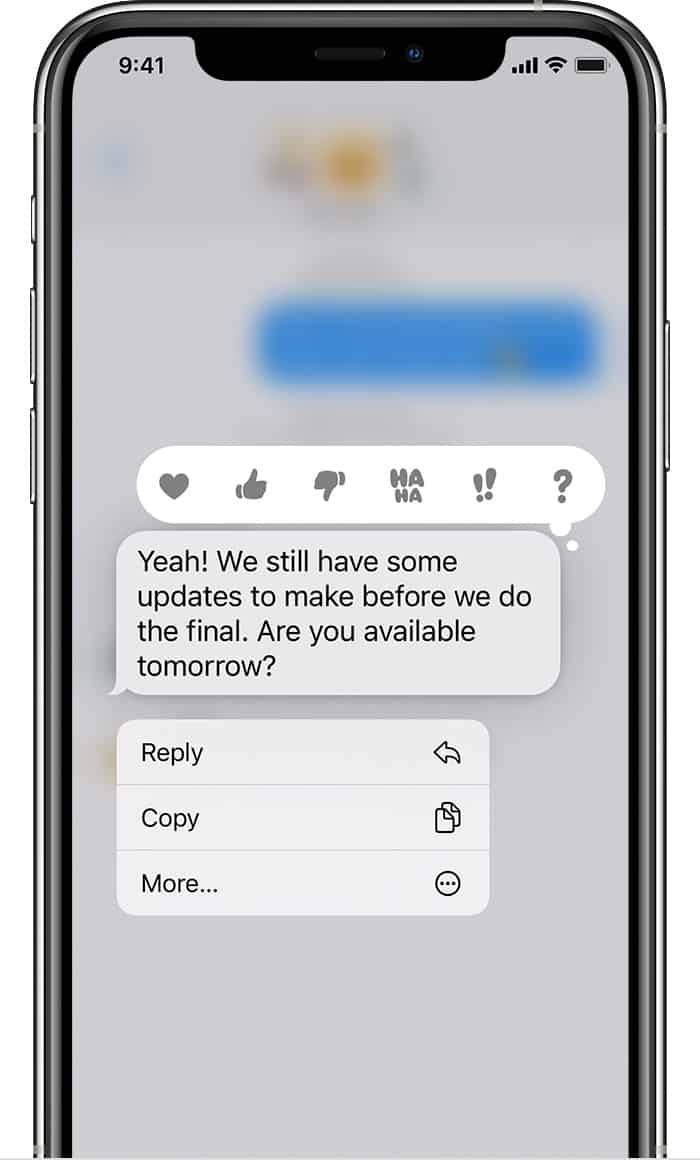If you’re in a hurry, or just want to quickly react to an incoming message, then simply double tap on it and you’ll see a wee menu pop up above the message. Here, you can send a quick thumbs up, a laugh, or something else, and it will appear on top of the relevant message.
How to quickly reply to a message from the Lock screen of your iPhone or iPad
You can replay from the Lock screen by using 3D Touch or a long press on the notification. You can also continue the conversation without needing to unlock your phone.
Step 1: When you receive a message notification on your Lock screen, firmly press (3D Touch) or press and hold (no 3D Touch) the notification to open the message view and bring up your keyboard.
Step 2: Type your message.
Step 3: Tap the send button (looks like an arrow).
How to quickly reply to a message from notification center on your iPhone or iPad
Step 1: When you receive a message notification on your iPhone or iPad, touch and pull down on it.
Step 2 : Type in your message.
Step 3 : Tap the send button (looks like an arrow).
That’s it! Your message will be sent on its way and you are back to doing whatever you were before the message was received.
>>> See More : How To Clear RAM On iPhone & Make iPhone Faster