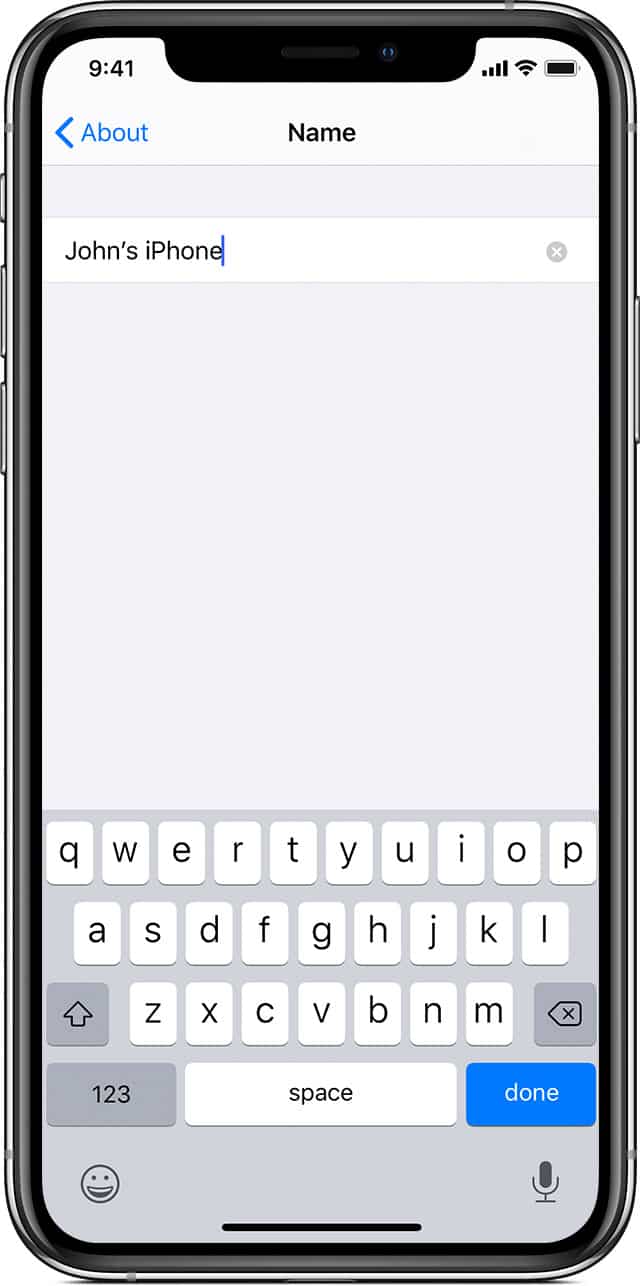Device name is the name of the phone when connecting to Bluetooth with another device, it will show up your iPhone phone name. This part of the name is set by default so it will sometimes overlap the names between multiple machines.
In this article Tipsios.info will guide you to name your own device, both toxic, strange and help you easier when you need to connect to other machines offline.
7 Steps Change The Name Of An iPhone
– Step 1: Tap the Settings app from your device home screen.
– Step 2: Tap “General” from within the settings app.
– Step 3: Tap “About”.
– Step 4: Tap the “Name” tab.
– Step 5: Tap the small “x” next to your device’s current name to remove it.
– Step 6: Type a new name for your iPhone in the input field.
– Step 7: Tap “Done” on the onscreen keyboard when you are finished.
>>> See more: How To Add Emoji To Your iPhone Keyboard