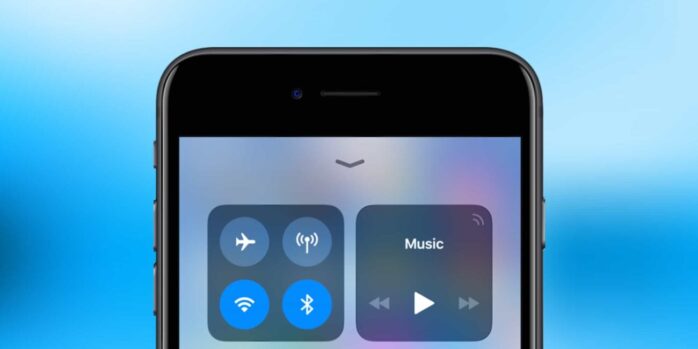This article will show you two simple ways to confirm that Bluetooth is enable for disabled now that the Bluetooth symbol icon is no longer visible.
Check Bluetooth Status in iOS 13 & iOS 12 by Control Center
Probably the fastest and easiest way to check Bluetooth status in iOS 13 or iOS 12 is through Control Center. Do recall that accessing Control Center in iOS 12 is different now on some devices like the iPad, so keep that in mind while you proceed:
– Step 1. Open Control Center from the iPhone or iPad; on all iPad models and iPhone 11, iPhone 11 Pro, iPhone X, XS, XS Max, and XR, swipe down from the top right corner of the screen to access Control Center. On iPhone 8, iPhone 7, iPhone 6 and older, swipe up from the bottom of the screen to access Control Center.
– Step 2. Look for the Bluetooth icon in the Control Center:
- Bluetooth is enabled / connected if the Bluetooth icon is highlighted Blue
- Bluetooth is disabled / disconnected if the Bluetooth icon is not highlighted, instead showing a small slash through it
– Step 3. Toggling Bluetooth connections off or on is just a matter of tapping the Control Center icon to suit your needs
Swiping open Control Center to check on Bluetooth status has the notable advantage of allowing you to also immediately toggle Bluetooth off or toggle Bluetooth on, depending on what you need.
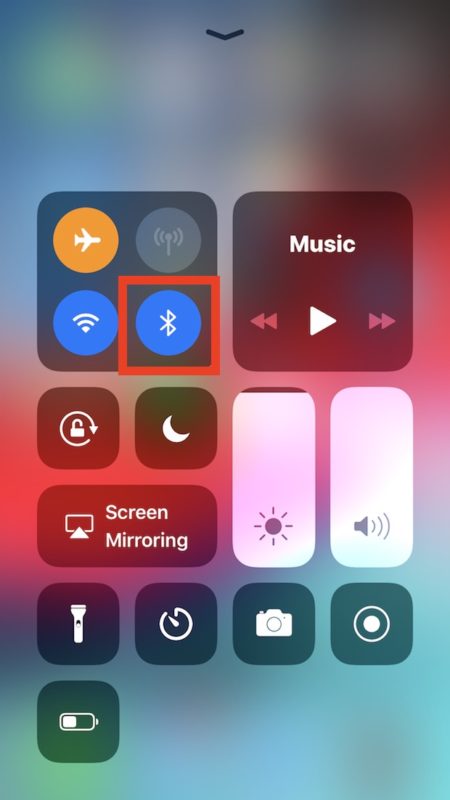
Check Bluetooth Status in Settings for iOS 12
Another method of checking Bluetooth status is through the iOS Settings app, which also allows you to disable Bluetooth in iOS 12 rather than simply disconnect Bluetooth devices from an iPhone or ipad:
– Step 1. Open the “Settings” app in iOS
– Step 2. Look for “Bluetooth” in the settings options, if it says “On” then Bluetooth is enabled, if it says “Off” than Bluetooth is disabled
– Step 3. Tap the “Bluetooth” setting and adjust the toggle as needed to turn the feature off or on.
Opening Settings to check on Bluetooth status is a bit slower for most users than simply using Control Center, but it may be preferred for some, particularly since it actually allows for turning off the feature completely instead of simply disconnecting Bluetooth devices.
Finally, another option is to use the Notification Center widget to check Bluetooth device battery life, which if a Bluetooth device is showing up in that widget indicates that Bluetooth is enabled.