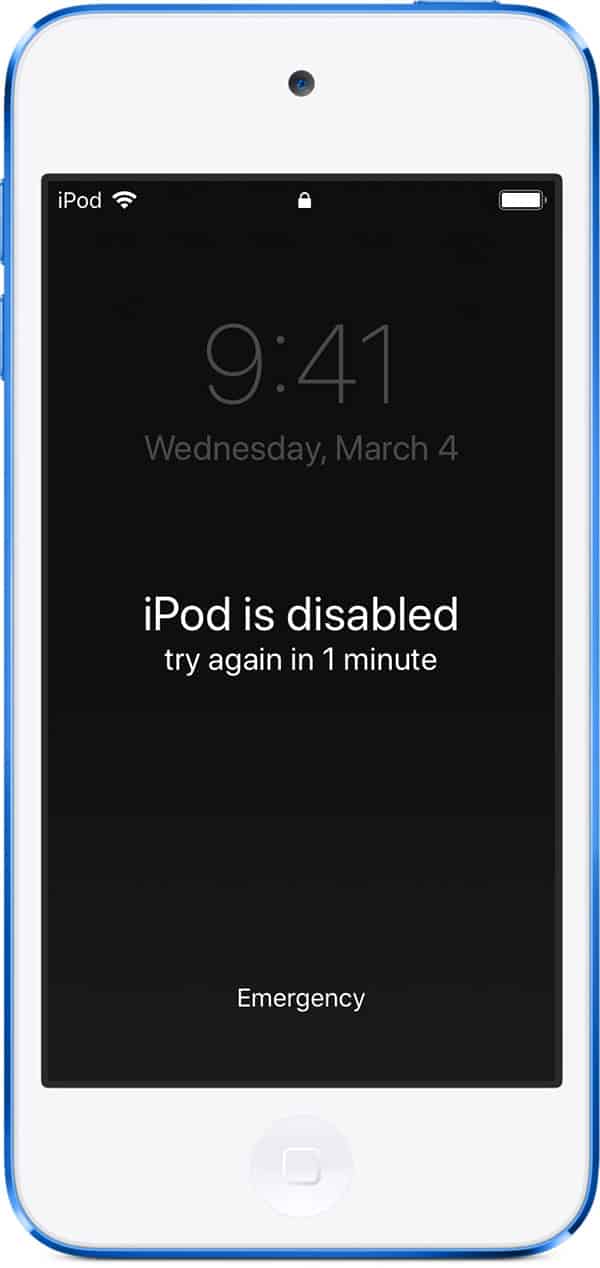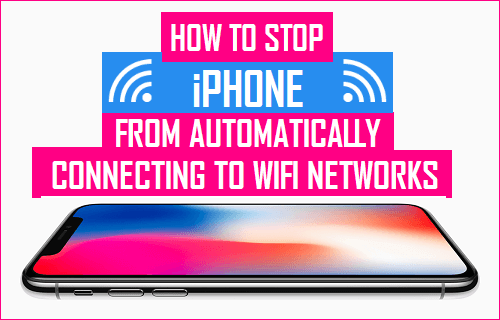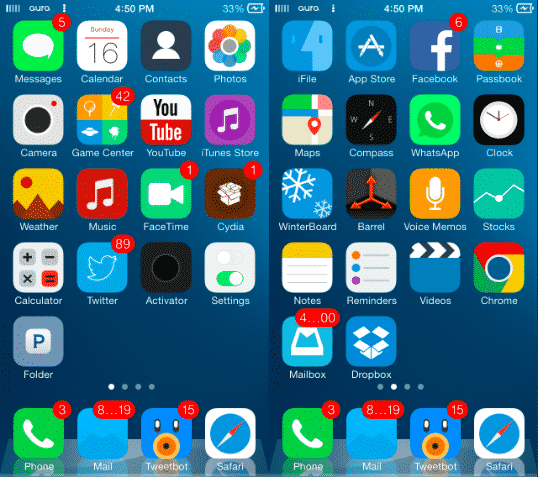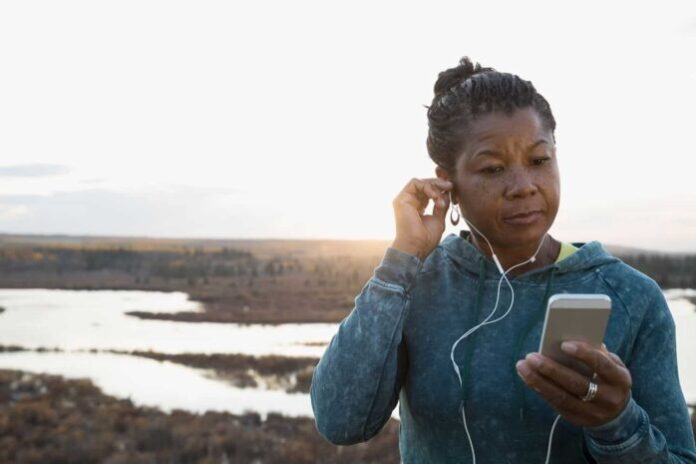How to reset a lost iPod Password
Forgetting your password can be extremely frustrating when trying to access your iPod. Fortunately, you can reset your password by returning your iPod to its factory settings. All you need is the computer that you last synched your device with and a few minutes before you’re back to listening to your music. 1. Restoring your …