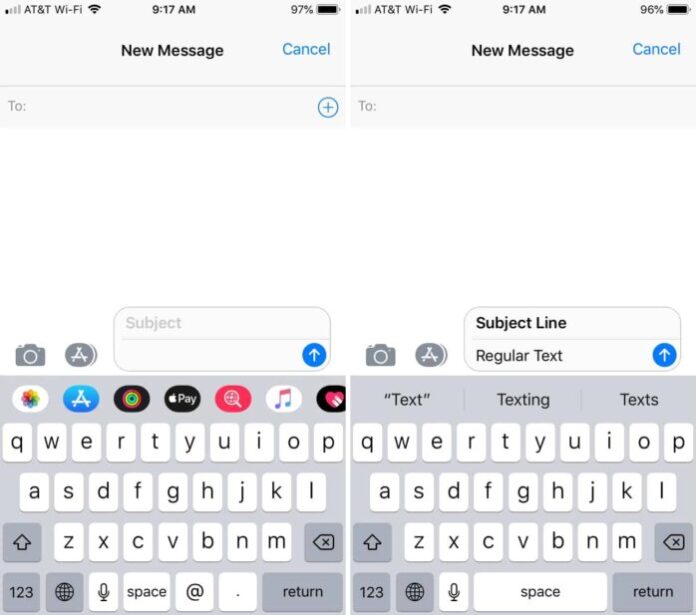Adding a subject line to a text message can be used for the same purpose as it is in an email. While it might not be something you use when texting with your best friend 50 times per day, it could be useful when sending text messages for business purposes.
In addition, the subject line in a text in the Messages app automatically bolds the text for that line. So, you can also use it to make specific text stand out. Here’s how to add subject lines to texts in the Messages app.
How to use the text message subject field
To enable this feature in the Messages app, open your Settings and then do the following.
1. Scroll to and select Messages.
2. Under SMS/MMS, turn on the toggle for Show Subject Field.
Now when you open the Messages app and select an existing or new conversation, you should see the Subject line field in the text.
When you enter the Subject, the text will be bold and your recipient will see it that way as well, on their mobile device in addition to Mac.