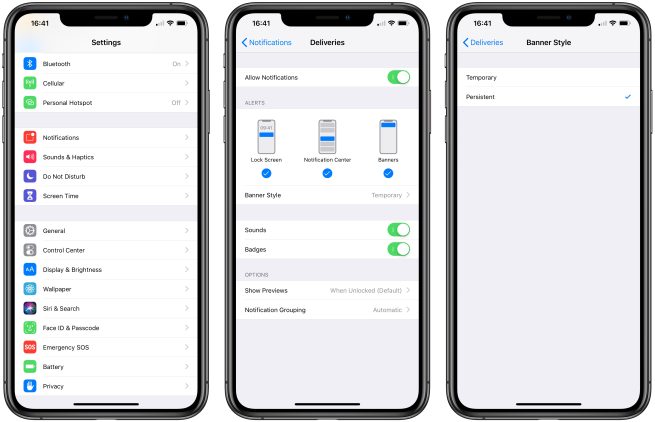You’re working on your iPhone or playing an awesome game when you receive a notification. You take too long to look up from your activity, so before you get a chance to see what’s up, the notification is gone.
Persistent notifications won’t disappear on you like the default disappearing ones in iOS 11 and iOS 12, giving you as long as you need to check them. Here’s how to set them up.
Unlike temporary banner notifications that disappear automatically, you now have the option of setting persistent banners instead. The notification will stay at the top of the screen until you’re ready to get to it, or you can swipe up to dismiss it.
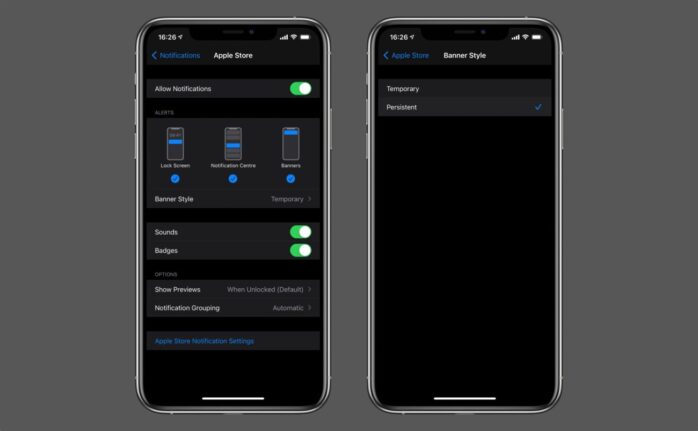
However, it will disappear if you exit an app, press the home button, or enable Siri. To change your banner settings, go to Settings > Notifications > Messages, toggle on Show as Banners and tap Persistent.